My entry for the aforementioned Zungeon Jam is nearing completion and I wanted to take a moment to talk about the tools that I used. I do a lot of design work but frankly, most of it has been theoretical. The Zungeon Jam has forced me to grapple with the realities of execution and learn new skills in order to take the idea of something and make it into a finished piece.
There are more comprehensive resources for design & development tools. This post is meant to be a retrospective and starting point for people otherwise overwhelmed by the large amount of options. If you seek more resources, I would start with some of these:
I mentioned Paper Cult at least once before, referring to the first iteration of the ttrpg forums. It has been re-launched with additional moderators, an updated website, and frankly: there are way more people there now. I anticipate a longer tenure for this iteration.
Planning
As much as I wanted to run wild with ideas, I followed the original Zungeon post pretty closely. Because the dungeon is designed for The Serket Hack, it doesn’t exactly follow the treasure or magical item rules. The two themes I had in mind were the mages on hoverboards (objectively cool) and chaotic infighting — which meant creating a second faction to beef with the mages.
2) Bite-Sized Dungeons &
3) Six-Room Dungeon Diagram Generator
Marcia B.’s six-room dungeon is the platonic ideal of a dungeon. It’s incredibly elegant. I love how easy it makes layout planning. Everything on top of that is set dressing. In another world, I might have –easily– drawn up a proper map based on the generated layout, but right now I’m really obsessed with wireframe graphics as an aesthetic, so my final map looks much the same as a node diagram.
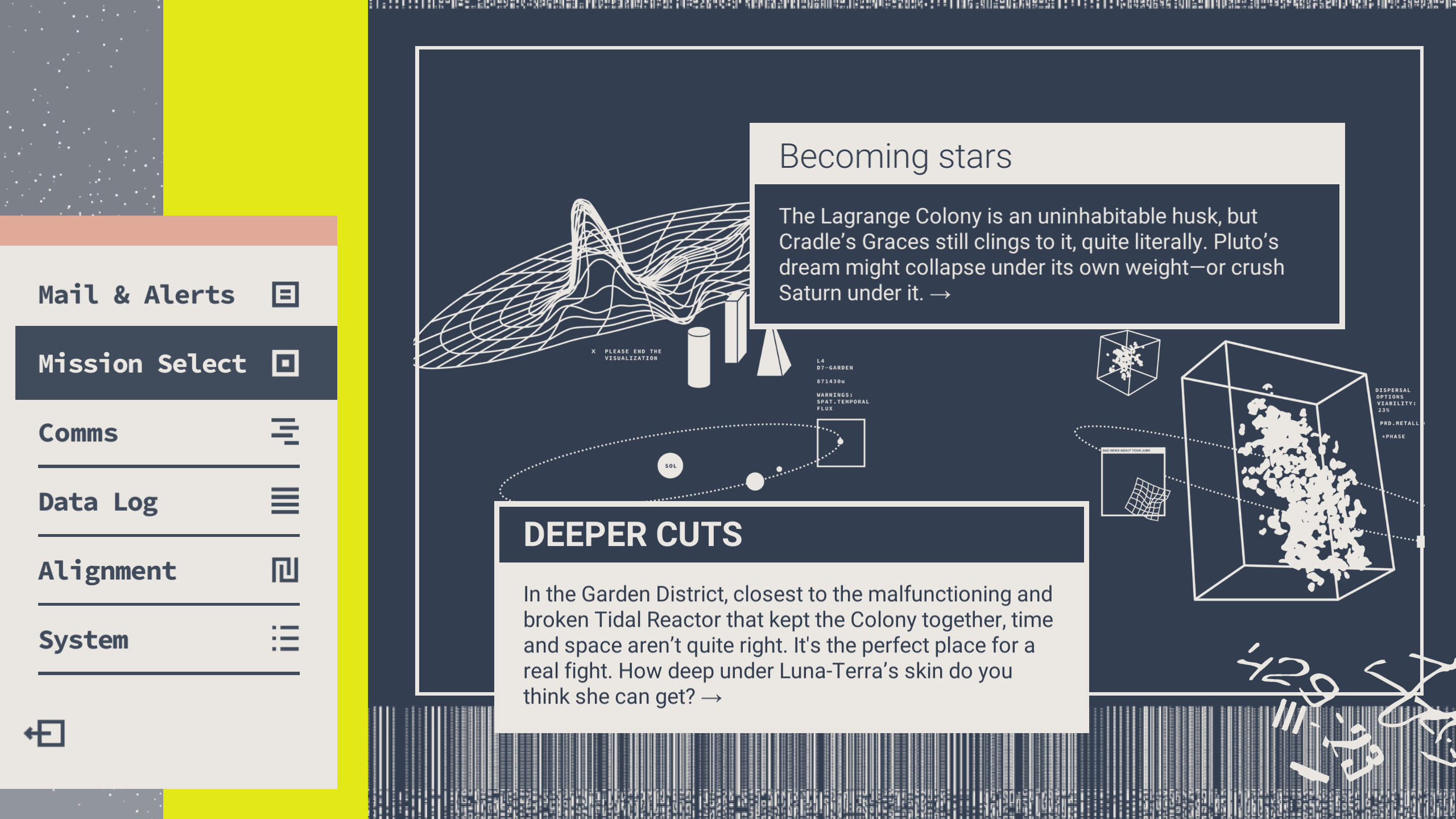
(screenshot from Heaven Will Be Mine)
Software
1) Adobe Photoshop CS5
I’ve been using the same copy of Photoshop since high school where I got it as a perpetual license. I don’t recommend anyone use Photoshop given Adobe’s endorsement of AI and predatory monetization. This is the easiest tool for me to use at the moment, but I’m working on learning an alternative:
2) Affinity Publisher
Well — the entire Affinity suite is the alternative that I’m learning, but in this specific instance I only used the Publisher software. This is an alternative to Adobe InDesign and used for handling layouts. I’ve experimented with InDesign in the past but never enough to learn it, so this is really my first experience with proper layout software.
Of particular note is the fact that Affinity has lifetime licenses — no subscription — and they run infrequent sales that significantly lower the barrier to entry. There is also a free trial but I don’t know much about it.
3) Affinity Publisher Zine Templates
I found this helpful set of templates by Metaparadox (who is pretty cool) while trying to figure out where to start with the layout. I ultimately overwrote most of the existing template due to my specific vision, but it was incredibly useful to have a starting point to diverge from.
Art
1) Rawpixel’s public domain library
There are a few stock photo libraries with their own public domain section, but I found it easiest to search through Rawpixel. I’d also exercise caution in general: I’m pretty sure Rawpixel is clean but you never know when AI is going to creep its way in.
2) Rabbits & Demons by Exeunt Press
These are hand-drawn tracings of public domain woodcuts. It can be pretty tough to find this sort of sketch-y illustration, so having this resource is really handy. The art pack is on a CC-BY-4.0 license, so it’s really easy to use in projects.
Fonts
1) Google Fonts
These are free to use commercially, but you should always look at the specific license in question. Supposedly the most common license is the SIL Open Font License, which is pretty flexible. I tend to look here for body text fonts, and I ended up using Oswald in my zungeon.
This resource has an incredibly short lifespan, but if you’re lucky, you can pick it up before it ends. For just $19 you can get 650 great fonts! The sale should last until about April 6th, so if you’re interested, pick it up before then. At its standard price of $190 it also seems to be a good deal for what are normally $20 fonts, but far less accessible to those just starting out.
Other Stuff
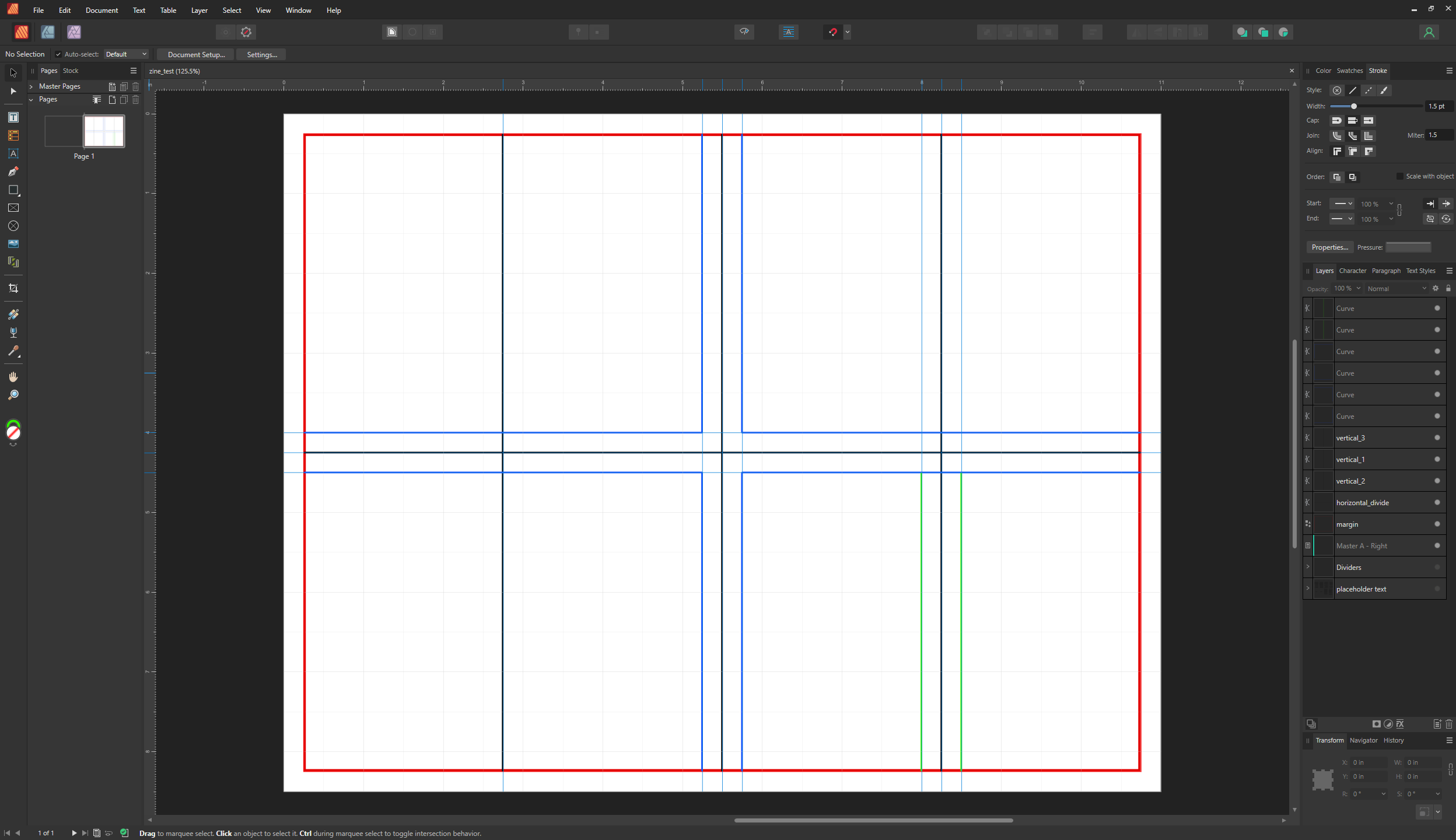
Lots of google and youtube. I basically knew nothing going into this and had to learn things the hard way. The free library prints I planned on using have no way to change the print settings, so my zine was getting “squished” to fit the page instead of printed at actual size. This caused a bunch of of the pages to fold in the wrong place and look terrible. I had to study up on how printer margins work, and why printing to the edge isn’t a realistic expectation for this sort of project.
This game jam was really the perfect challenge to get my hands dirty and learn. I recommend participating or doing something similar to anyone interested in ttrpg development.
